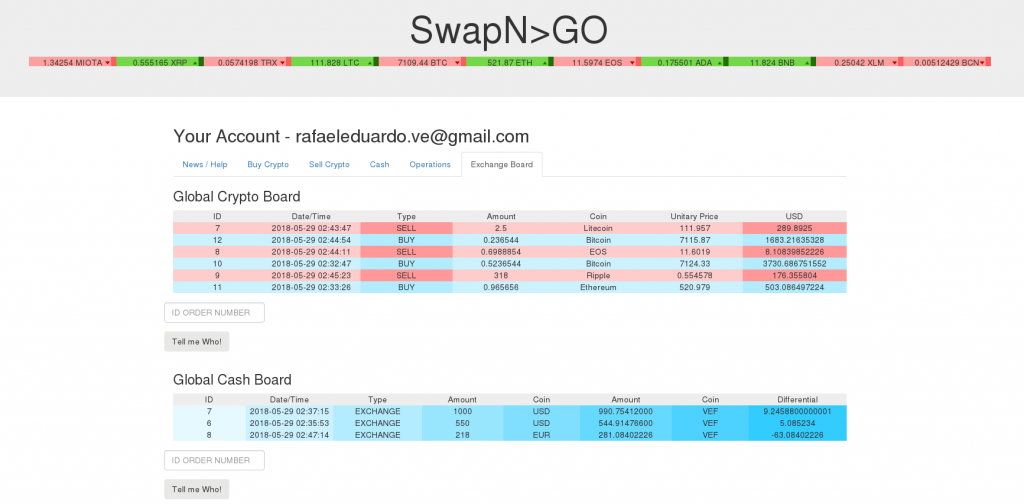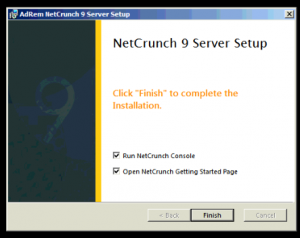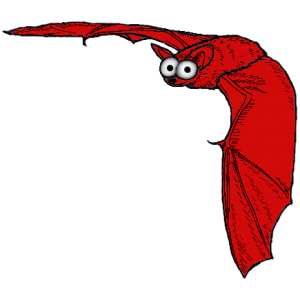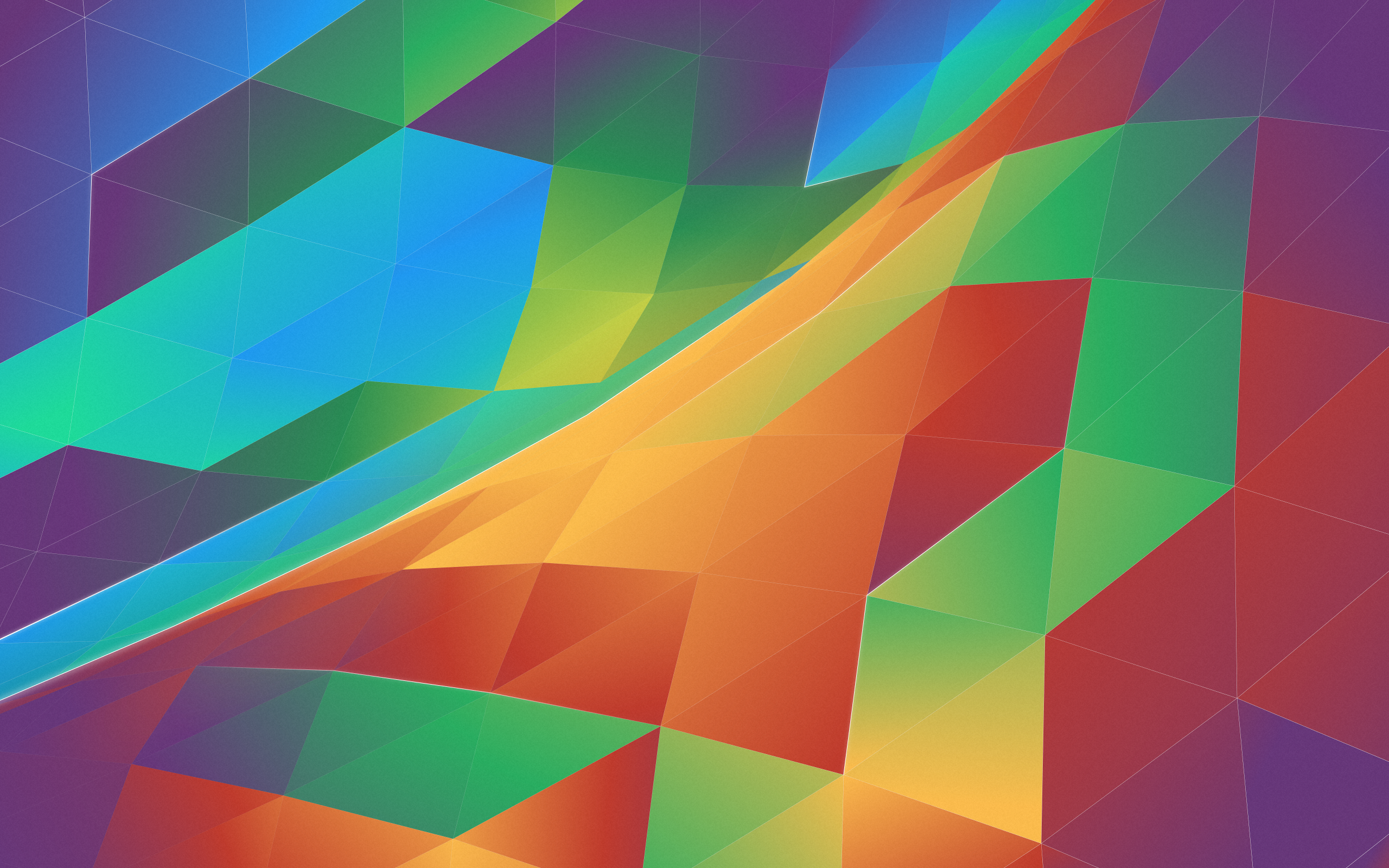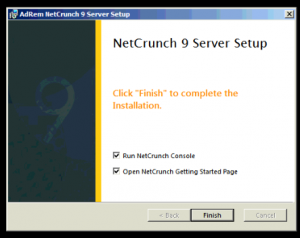 Stumbling across the web, i found this monitoring system by the #team of Adrem Software i decide to try NetCrunch – Monitoring System, is a pay system but you can easily try out a 30 days demo, i was curious to see the performance of this monitoring system especially because i had used Zabbix and Nagios before, so what NetCrunch – Monitoring System has to offer to compete whit this other software, lest take a walkthrough together and review this software, first lest cover the download and install process, the first step is to download the application NetCrunch Server. The install process is very straightforward it has a wizard that simplifies things, choose the binary path and the data path, the web interface can listen in port 80 and with SSL protection. One way to validate a correct installation is to check the processes running the Windows program “services.msc”, that has to be 8 processes. Open NetCrunch console application from your desktop and it display the dashboard. In the dashboard you can visualize, Network Activity, per node alarms, critical network services, server groups and more, plus this screen is cuztomizable.
Stumbling across the web, i found this monitoring system by the #team of Adrem Software i decide to try NetCrunch – Monitoring System, is a pay system but you can easily try out a 30 days demo, i was curious to see the performance of this monitoring system especially because i had used Zabbix and Nagios before, so what NetCrunch – Monitoring System has to offer to compete whit this other software, lest take a walkthrough together and review this software, first lest cover the download and install process, the first step is to download the application NetCrunch Server. The install process is very straightforward it has a wizard that simplifies things, choose the binary path and the data path, the web interface can listen in port 80 and with SSL protection. One way to validate a correct installation is to check the processes running the Windows program “services.msc”, that has to be 8 processes. Open NetCrunch console application from your desktop and it display the dashboard. In the dashboard you can visualize, Network Activity, per node alarms, critical network services, server groups and more, plus this screen is cuztomizable.
Read more