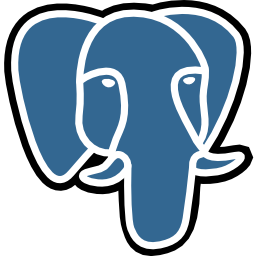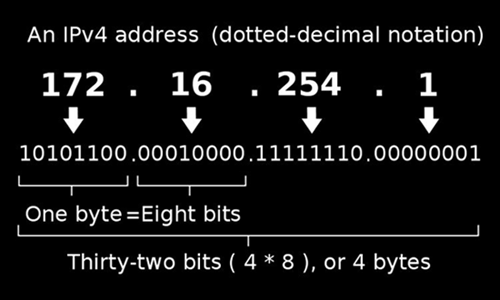The vacations are over, time to get back to work.
Sysadmin
Zabbix Agent IPtables setup
iptables -I INPUT 1 -p tcp -s zabbix server IP-address –dport 10050 -j ACCEPT iptables -I OUTPUT 1 -p tcp -s zabbix server IP-address –dport 10051 -j ACCEPT Facebook0Twitter0Reddit0Linkedin0Stumbleupon0X
Quick Solaris User
mkdir /home/user useradd -u 4012 -g 1001 -d /home/user -s /bin/sh user Facebook0Twitter0Reddit0Linkedin0Stumbleupon0X
Actualizamos nuestro MIX de musica. The Full Album of The Skatalites – From Paris With Love. Enjoy : – )
waste some time
Waste some time.
http://lights.elliegoulding.com/
Just Wait for It
Proximamente nuevos artículos
status
Doing nagios server host file review “borinnnggg” X )
Instalar E17 en Debian Wheezy

Super facil de hacer, lo primero que haremos será agregar estas lineas a nuestro archivos sources.list. (/etc/apt/sources.list)
# Debian Testing Repository
deb http://ftp.us.debian.org/debian testing main contrib non-free
deb-src http://ftp.us.debian.org/debian testing main contrib non-free
[Book news] – Working hard to get to the end. We are almost there!
Modificar un patrón en columna SQL – Postgresql
Se presenta el siguiente escenario, tenemos una tabla donde hospedamos rutas a archivos, esta información se guarda dentro de la tabla de la siguiente manera:
inmsweet_sistema=# SELECT foto1 from propiedades;
foto1
———————————————
../fotos/2san+miguel.jpg
../fotos/tumblr_mnkbly4H4i1qbltjyo1_500.jpg
../fotos/tumblr_mmkqzbJyGr1qijolto1_500.jpg
../fotos/tumblr_mnkbly4H4i1qbltjyo1_500.jpg
../fotos/1.jpg
(5 rows)inmsweet_sistema=#
VIO servers and root account
Today i attended a case about VIO servers AIX is not a system you touch every day either VIO servers if you don’t know what VIO server are here is an extract about them from the IBM site:
VIO technology is based on the idea of having special LPARs that manage the disk and network resources that other LPARs use on the same pSeries or IBM System p servers. Instead of the individual network and disk resources being carved out on an LPAR-by-LPAR basis (especially in cases where there wouldn’t be sufficient resources for all the LPARs to possess what they require to function), one or two VIO servers are given control of these resources and share them out to the other LPARs (VIO client LPARs).
Troubleshooting CA-XCOM Data Transport
 Ok well on AIX systems is this daemon basically its function is to transfers files some times this daemon hangs up. this is how to restart this daemon, first lest review the relevant options of the manual:
Ok well on AIX systems is this daemon basically its function is to transfers files some times this daemon hangs up. this is how to restart this daemon, first lest review the relevant options of the manual:
Carnavals from Hell
 Entérate de como sucedió el ataque. No se si algunos se enteraron del ataque que recibimos acá en el Blog durante los carnavales. Pero si no te enteraste acá te muestro lo que sucedió y como fue corregida la falla ademas de algunas medidas que debemos tomar para asegurar nuestro WordPress sin necesidad de plugins ni programas extras. Bueno aquí vamos:
Entérate de como sucedió el ataque. No se si algunos se enteraron del ataque que recibimos acá en el Blog durante los carnavales. Pero si no te enteraste acá te muestro lo que sucedió y como fue corregida la falla ademas de algunas medidas que debemos tomar para asegurar nuestro WordPress sin necesidad de plugins ni programas extras. Bueno aquí vamos:
Magic commands
Here i will post all my favorite commands if you want to share others let me know: Check for DOS attacks netstat -anp|grep tcp|awk ‘{print $5}’| cut -d : -f1|sort|uniq -c|sort -n Find large files on UNIX find / -size +100000 -type f -ls | sort -n Create a 30×30 matrix hexdump -v -e ‘”%u”‘ … Read more
Script cambio de IP
Cuando se tiene un servidor que cambia de IP constantemente dado a que esta basado en una IP dinámica es difícil contar con el por que la única manera de saber cual es la IP que tiene es sentándote en frente de el y hacerle “ifconfig” para ver la dirección, ya se pueden imaginar las quejas ¿Cual es la ip del servidor? ¿No eran mejor las carpetas compartidas de Windows? LOL pues no! Claro si cuentas con un Network switch configurable simplemente asignas a una MAC una IP estática y se acabo el problema; el servidor tendrá siempre la misma IP; el caso es que no se cuenta con eso tampoco entonces para solucionar esto podemos hacer un Script que avise por correo si la IP cambio veamos como:
Work from Home
 A co-worker had an accident and he needs to work from his house, when your computer is on a internal network and you need to access to it using something as VNC , as an network administrator and sys-admin you need to setup a few configs here and there for that to work. In this post i will show you how do i accomplished this requirement. As you may know VNC server listen to new connections at port number 5900, you have to download and install the proper software in the computer that is going to act like a server using this link then you need to configure your router or modem to accept connections from outside and do some port forwarding, if you don’t know how to do this don’t worry in this website there is all the info you need. In my case i was configuring a HUAWEI SMART-AX_MT882 to allow VNC connections so you can connect the router using some network cable , and using your web browser log into “192.168.1.1” of course your NIC has to be in the same network range so you can do something like this:
A co-worker had an accident and he needs to work from his house, when your computer is on a internal network and you need to access to it using something as VNC , as an network administrator and sys-admin you need to setup a few configs here and there for that to work. In this post i will show you how do i accomplished this requirement. As you may know VNC server listen to new connections at port number 5900, you have to download and install the proper software in the computer that is going to act like a server using this link then you need to configure your router or modem to accept connections from outside and do some port forwarding, if you don’t know how to do this don’t worry in this website there is all the info you need. In my case i was configuring a HUAWEI SMART-AX_MT882 to allow VNC connections so you can connect the router using some network cable , and using your web browser log into “192.168.1.1” of course your NIC has to be in the same network range so you can do something like this: