check cuda version
cat /usr/local/cuda/version.txt
check cuda version
cat /usr/local/cuda/version.txt
PPLNS / PPS PPLNS is a way of determining how many cryptocoins you get for your shares completed. This method of calculating payouts includes a “luck” factor. Using PPLNS your payout per share will have a large range (30% more or less on your payouts), but on average, PPLNS earns more than PPS (by 5% … Read more

So in this post i will show you how you can get a grand total monthly of your miner profits for stats and for supervising the production and overall get more info about your ops.
The first thing you have to do is go to your wallet transactions sections and select a time period available in the combo box like today – last month – last week, then you can export that to a cvs file that you can manipulate.

So a lot a people is asking me about how to protect their cryptos assets, i will tell you in this post all i am doing to take care of my Satoshis.
Ok, so the first thing you need is a computer a formal one that means no smartphones, no laptops, no ledgers nanos you need a tower desk computer that act as server.
The computer must have new parts if you are going to hold 0.5 BTC you don’t want to hold it in a old hard drive buy a new one.
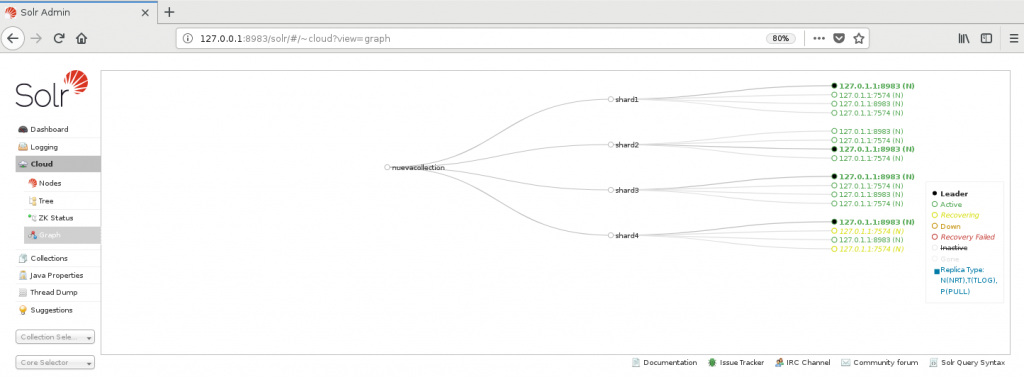
Download the package from the official website Apache Solr the uncompress and continue with the following:
JAVA_HOME=/opt/jdk1.8.0_211/
PATH=/usr/local/bin:/usr/bin:/bin:/usr/local/games:/usr/games:/opt/jdk1.8.0_211/
export JAVA_HOME
export PATH
Las redes sociales presentan problemas de carga en varios países desde las 14:00 (hora de Argentina).
Las populares redes sociales Whatsapp, Facebook e Instagram, todas ellas propiedad de Facebook, han vuelto a fallar y presentan problemas de carga a nivel mundial, según reportan los usuarios de Downdetector.
prueba=# create table archivo (Id serial, Nombre varchar(20), Tipo varchar(20), Contenido bytea, primary key (Id));
Luego hay que crear un formulario sencillo HTML:
<form action="dato_image.php" method="post" enctype="multipart/form-data">
<table>
<tr> <td>
<label for="archivo">Busque El archivo</label> </td>
<td>
<input type="file" name="archivo" size="20"> </td></tr>
<tr><td>
<input type="submit" value="cargar archivo"></td></tr></table> </form>Perfecto estado. Ubicado en Maracay – Venezuela Pago en USD. Interesados contactar via comentarios. Facebook0Twitter0Reddit0Linkedin0Stumbleupon0 X
No memory cache has been configured This issue can take a bit more time and decision making based on what memory cache you use. It is all well documented here. In my case I went with the recommended APCu solution. First I installed APCu with sudo apt-get install php-apcu Then you should restart your web … Read more
On CentOS you can can enable the logs on iptables like this:
cat /etc/sysconfig/firewalld
# firewalld command line args
# possible values: –debug
FIREWALLD_ARGS= –debug
[root@localhost log]#
Service Restart
service firewalld restart
https://www.w3schools.com/CSSref/tryit.asp?filename=trycss_overflow https://www.w3schools.com/tags/tryit.asp?filename=tryhtml_iframe_scrolling —————–Fonts——————————– https://fonts.google.com/specimen/Iceland?selection.family=Iceland https://fonts.google.com/specimen/Graduate —————tracker—————————- https://hackernoon.com/build-a-cryptocurrency-price-tracker-in-5-minutes-d66c3d37ad71 —————–Theme xfce———————- https://www.xfce-look.org/p/1240075/ Facebook0Twitter0Reddit0Linkedin0Stumbleupon0 X
Hello there now i will teach you how to monitor a website files to track and react to any type of events like a MOD or a DELETE or WRITE event in those files you can expand the python code to make it better for example you can create a routine that writes the log into a file this way the tutorial wont require stdbuf for sending output to the log anyways here we go hope it helps you:
Debian Based System at /etc/mongodb.conf
auth = true
After running this command and set the security to enable on the conf file default connection cannot perform any administrative commands or view
any data hosted on mongoDB – server restart is requiered.
Virtualbox
https://www.virtualbox.org/wiki/Linux_Downloads
Download the package for your distribution, we are using Fedora so choose the corresponding RPM package. To install correctly we will need the Linux kernel headers installed.
yum -y install kernel-devel kernel-headers
grep -rnw “/some/path” -e “exec(” | grep -v .js grep -rnw “/some/path” -e “system(‘” | grep -v .js grep -rnw “/some/path” -e “passthru(‘” | grep -v .js grep -rnw “/some/path” -e “highlight_file” | grep -v .js grep -rnw “/some/path” -e “proc_open” | grep -v .js Facebook0Twitter0Reddit0Linkedin0Stumbleupon0 X
sed -e ‘/^;/d’ -e ‘/^$/d’ /etc/php.ini > /home/your-user/NEW_PHP.ini Facebook0Twitter0Reddit0Linkedin0Stumbleupon0 X
Load the module LoadModule status_module modules/mod_status.so for Apache 2.2: <IfModule mod_status.c> <Location /server-status> SetHandler server-status Order deny,allow Deny from all Allow from 127.0.0.1 localhost ip6-localhost 203.0.113.2 </Location> ExtendedStatus On </IfModule> for Apache 2.4: <IfModule mod_status.c> <Location /server-status> SetHandler server-status <RequireAny> Require local Require ip 203.0.113.2 </RequireAny> </Location> ExtendedStatus On </IfModule> Facebook0Twitter0Reddit0Linkedin0Stumbleupon0 X