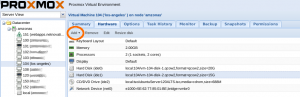If you are using Proxmox for managing your VMs, you can use the Webgui to perform this tasks, and is as easy as find the VM you want to modify, go to Hardware tab of the machine and locate the Add, Resize and Delete option from the top of the VM, detail page. For example take a look at this screen capture.
And that is it, manage your VMs hardrives as you see fit. See you later.