 A co-worker had an accident and he needs to work from his house, when your computer is on a internal network and you need to access to it using something as VNC , as an network administrator and sys-admin you need to setup a few configs here and there for that to work. In this post i will show you how do i accomplished this requirement. As you may know VNC server listen to new connections at port number 5900, you have to download and install the proper software in the computer that is going to act like a server using this link then you need to configure your router or modem to accept connections from outside and do some port forwarding, if you don’t know how to do this don’t worry in this website there is all the info you need. In my case i was configuring a HUAWEI SMART-AX_MT882 to allow VNC connections so you can connect the router using some network cable , and using your web browser log into “192.168.1.1” of course your NIC has to be in the same network range so you can do something like this:
A co-worker had an accident and he needs to work from his house, when your computer is on a internal network and you need to access to it using something as VNC , as an network administrator and sys-admin you need to setup a few configs here and there for that to work. In this post i will show you how do i accomplished this requirement. As you may know VNC server listen to new connections at port number 5900, you have to download and install the proper software in the computer that is going to act like a server using this link then you need to configure your router or modem to accept connections from outside and do some port forwarding, if you don’t know how to do this don’t worry in this website there is all the info you need. In my case i was configuring a HUAWEI SMART-AX_MT882 to allow VNC connections so you can connect the router using some network cable , and using your web browser log into “192.168.1.1” of course your NIC has to be in the same network range so you can do something like this:
ifconfig eth0 192.168.1.3
My ISP is CANTV wich i dont know why sets a passwod to his modems devices (so people cant acces to it ) but of course the password is all over the network you just have to look around (admin,c@ntv2000) and you will find it, once you are inside the web administration interface you can do two things to acces that computer from outside:
- Create a DMZ targeting to that computer.
- Forward the connections TCP and UDP of the port 5900.
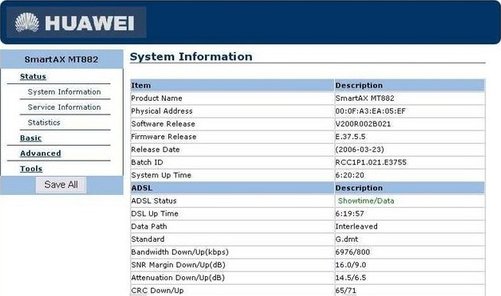
Go to —-> Basics —-> NAT, and select the redirect radio button then add two entrys to the redirect table, one for TCP conecctions and other for the UDP connnections lets see how:
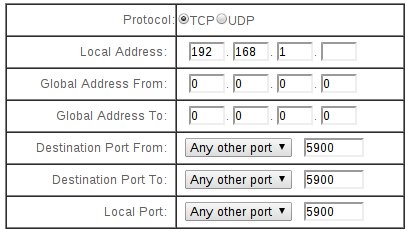
After that we go and create the other entry for the UDP protocol, like this:
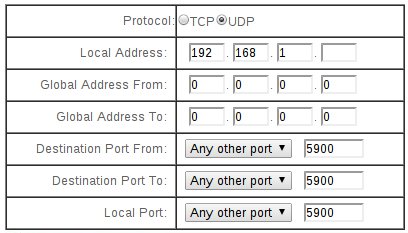
Then all there’s left to do here is save and reboot the device and you are good to go (test the connections) and your friend or coworker can now work from his house and this procedure apply to all the possible services you want to enable to the outside world. Remember to check there is no other devices filtering the connection firewalls stuff like that. For example when i was doing the config the connections was unsuccessful because there was a VONAGE VOIP device blocking the connections after do the redirection there too everything work like a charm, so be aware. well that it is all for today hope you like it and check out that web page (http://portforward.com/) has lots of guides to activate lots of services. See you on the net.